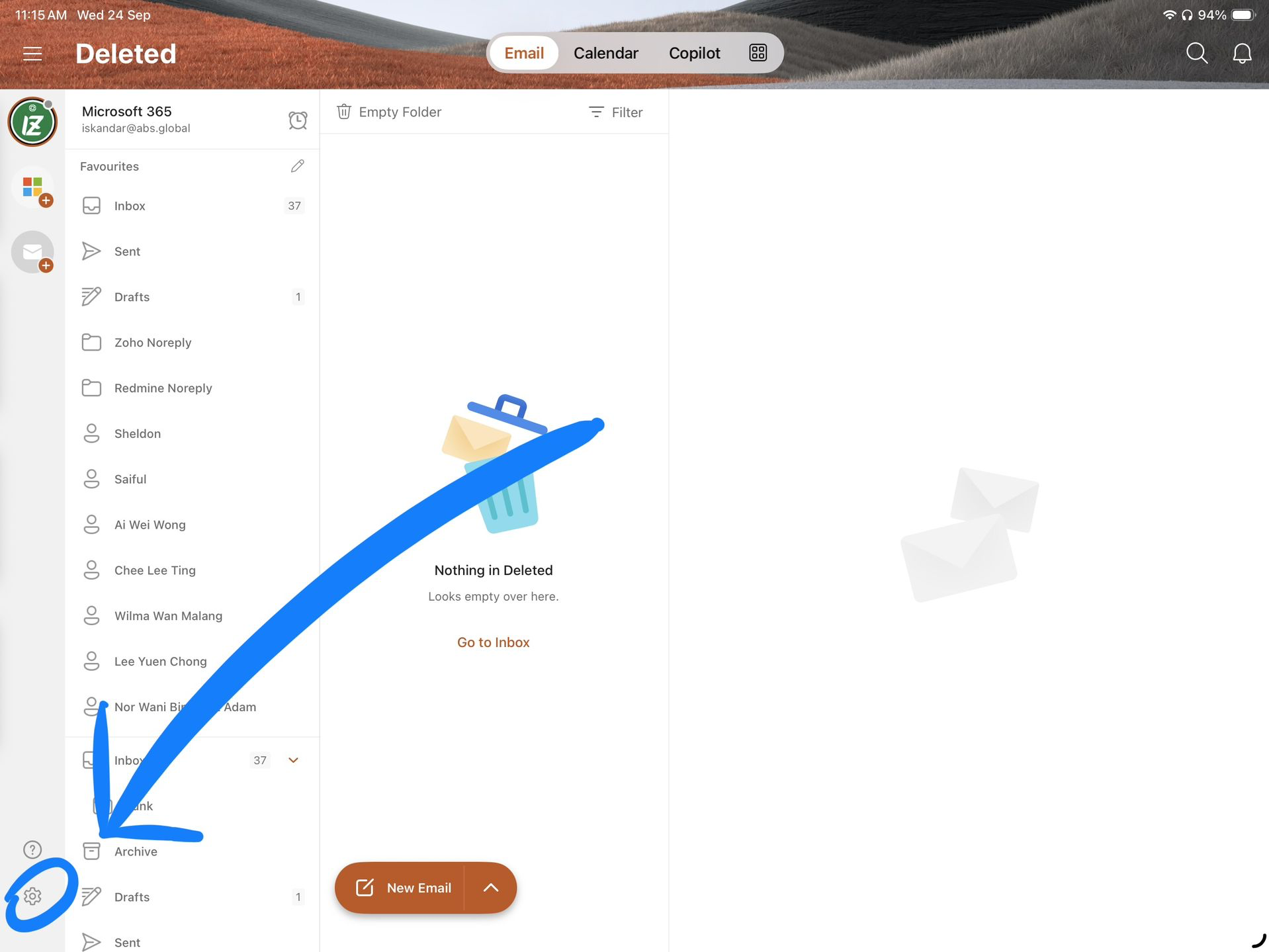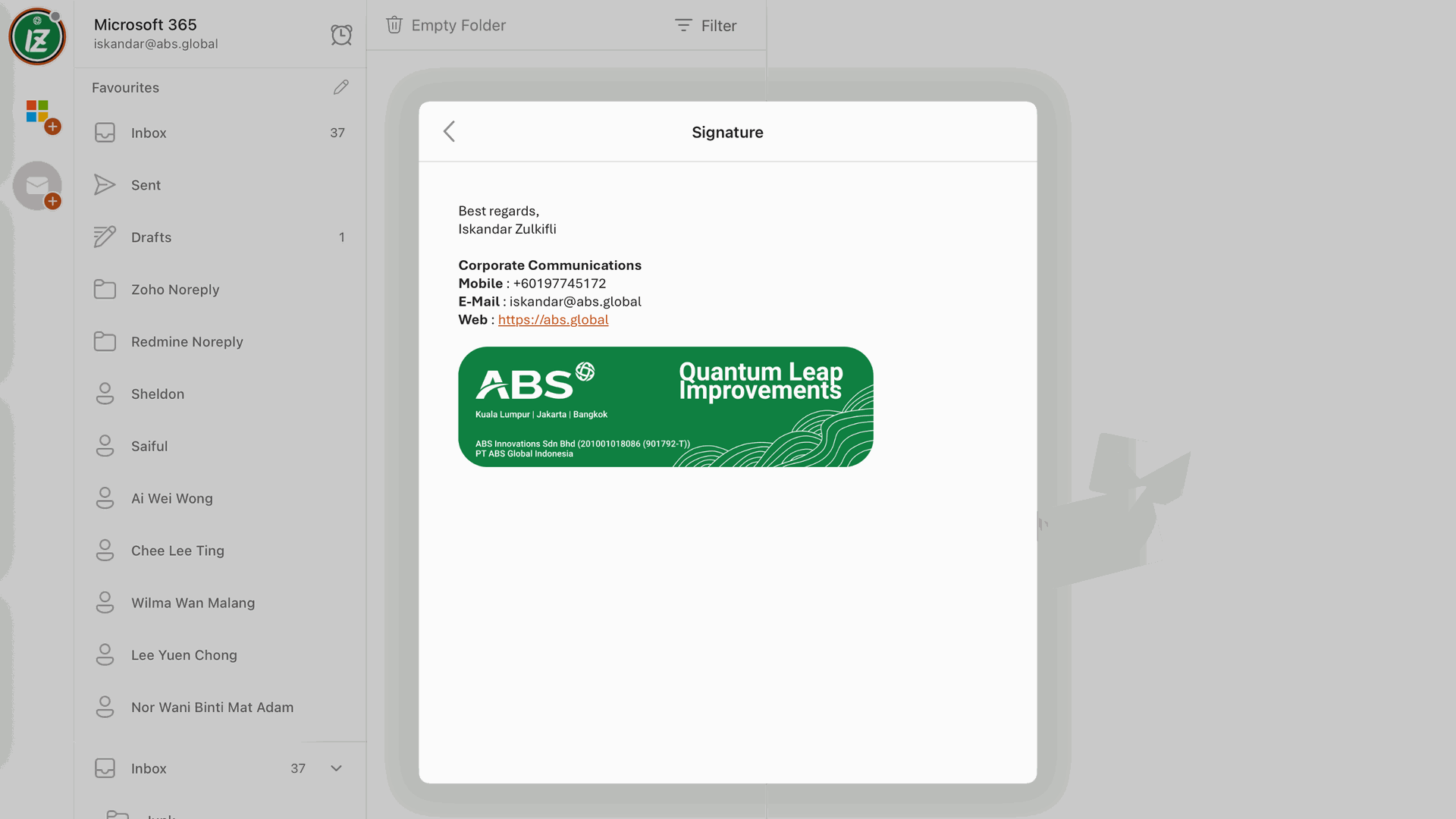ABS's Email Signature
Copy (right click and select "Copy Image") this image and paste on your email signature
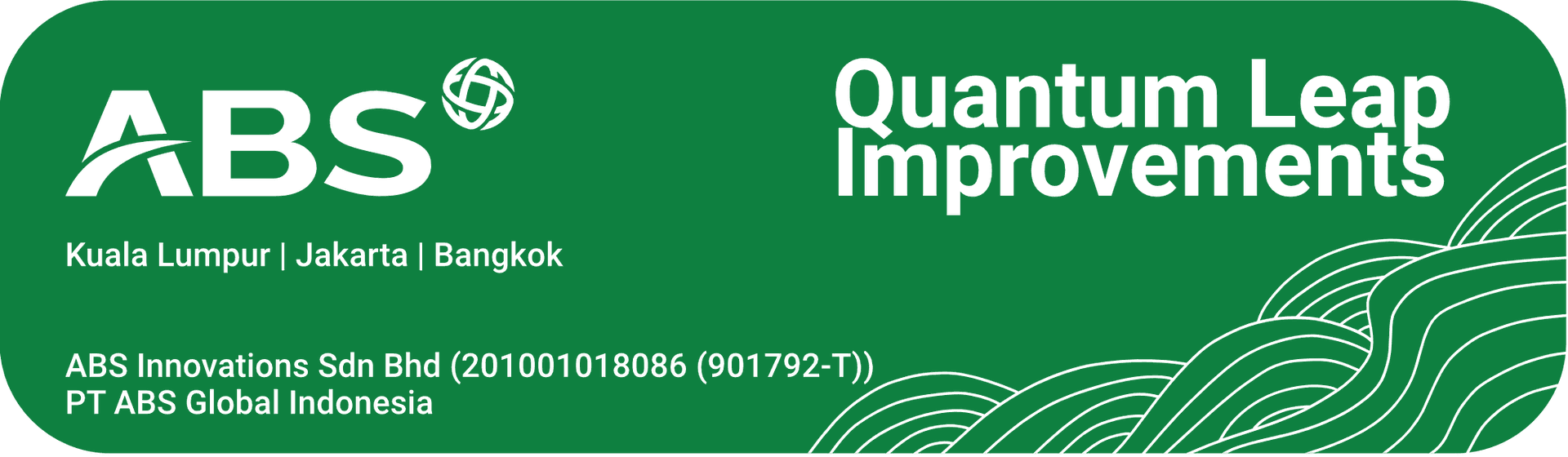
p/s: kindly avoid downloading the image and adding it to your email signature, as this will strip away the transparency and leave you with a plain background.
1. Select "Setting" (gear icon) at the bottom left of your Ms Outlook
2. Select "Signature"
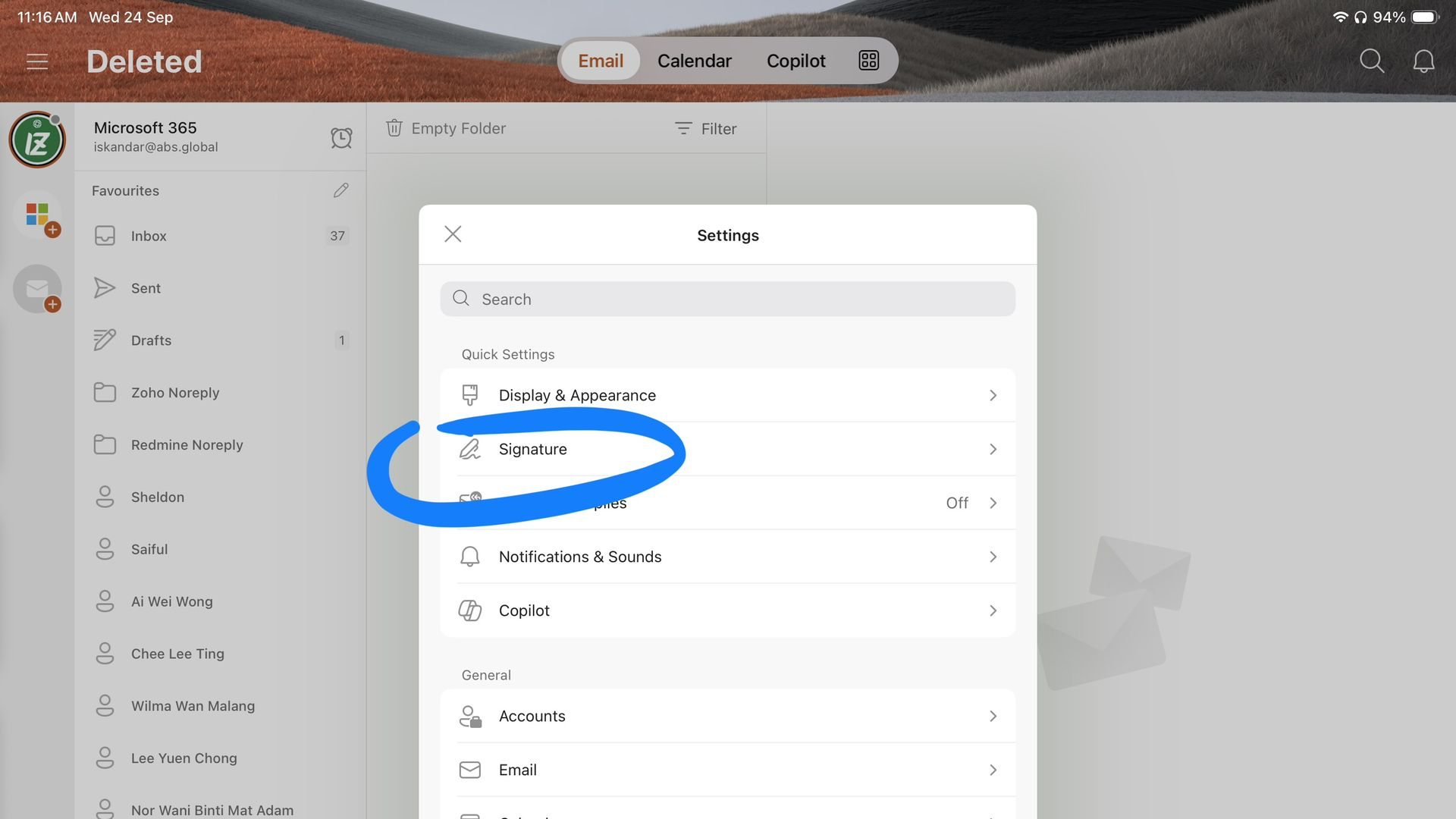
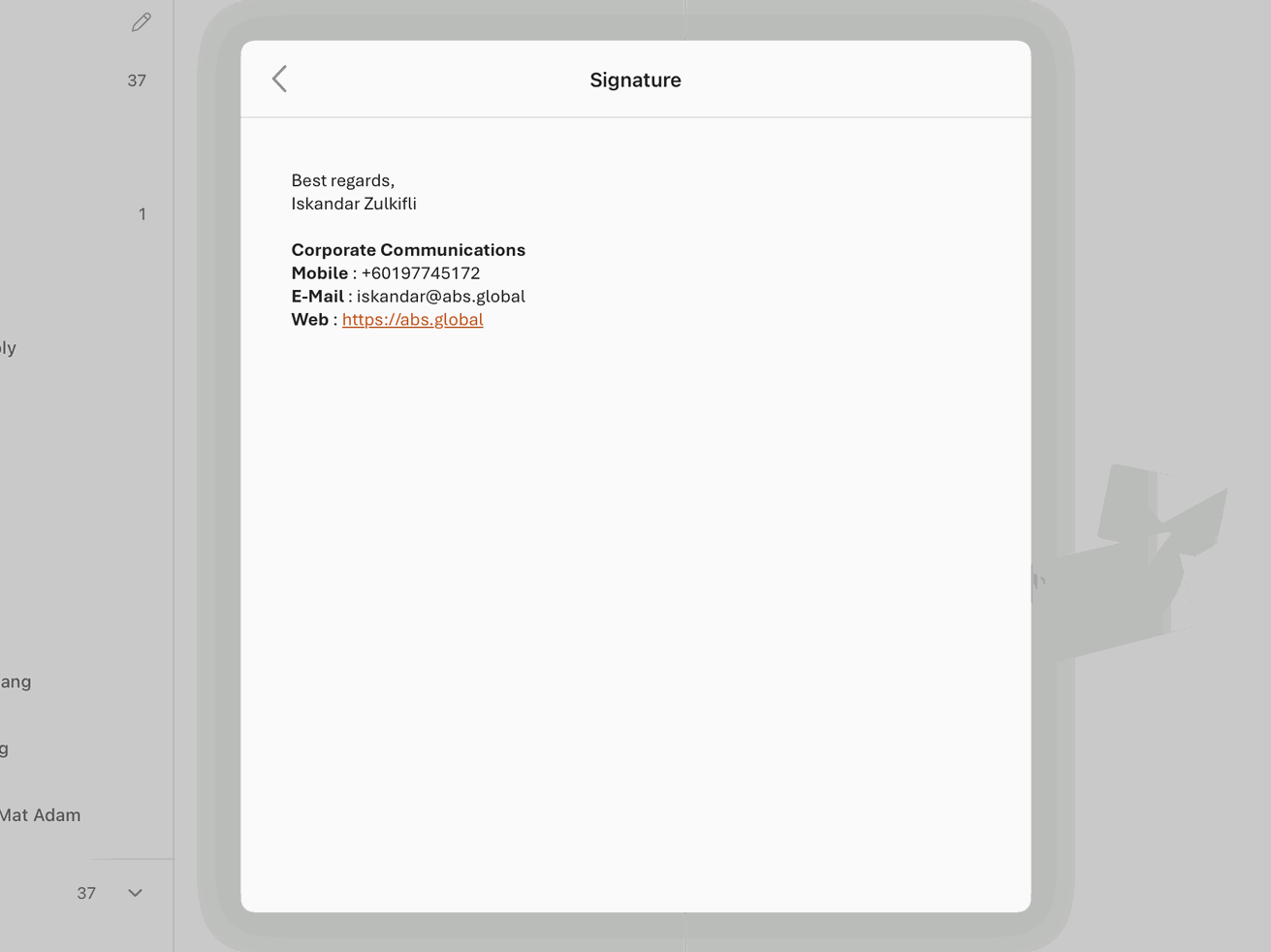
3. click at signature to edit
signature text format are as below:
Best Regards,
- Name:
- Designation:
- Mobile Number
- Email:
- WebUrl:
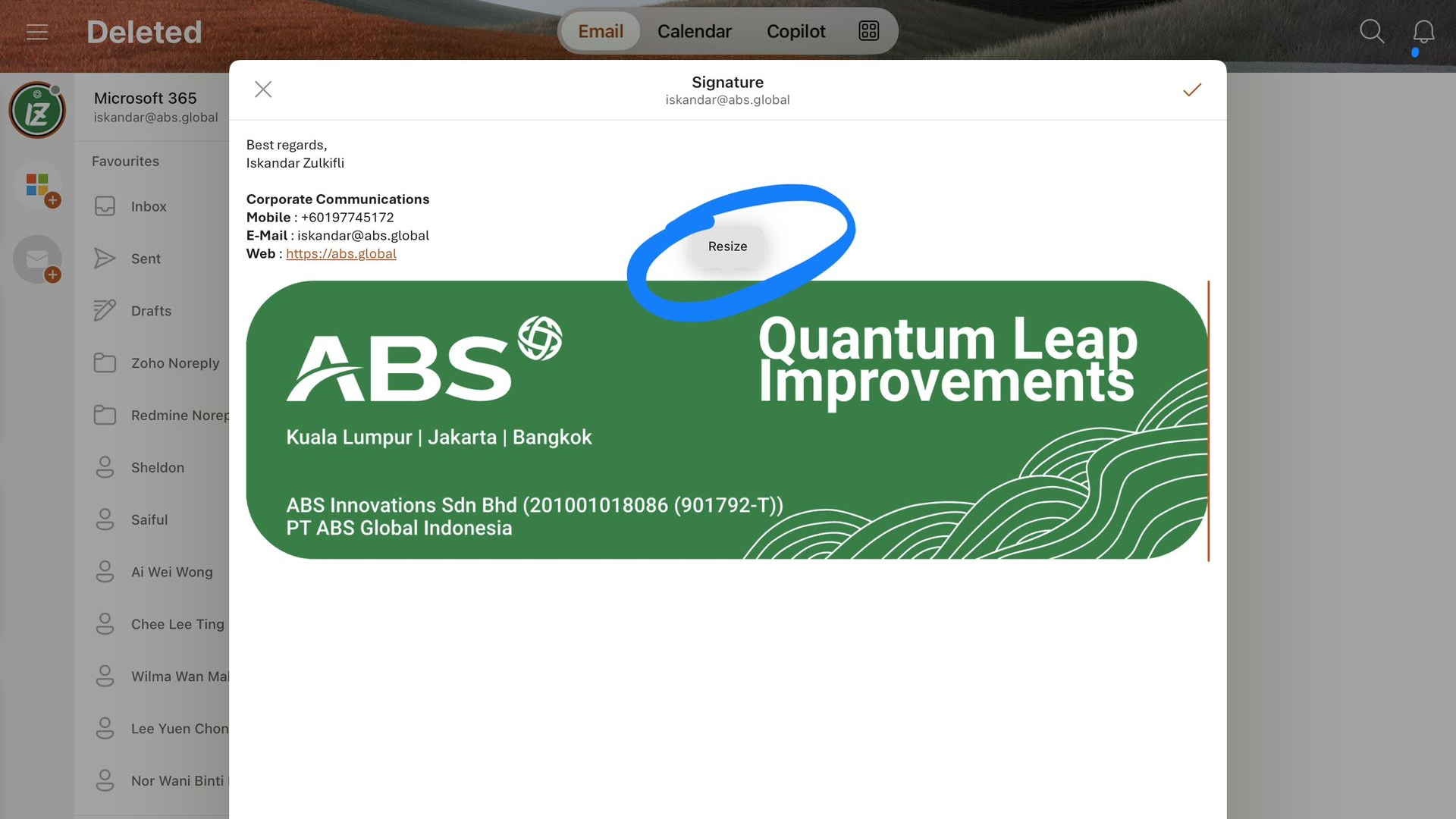
4. paste the copied Signature from the above after the text signature, and click resize
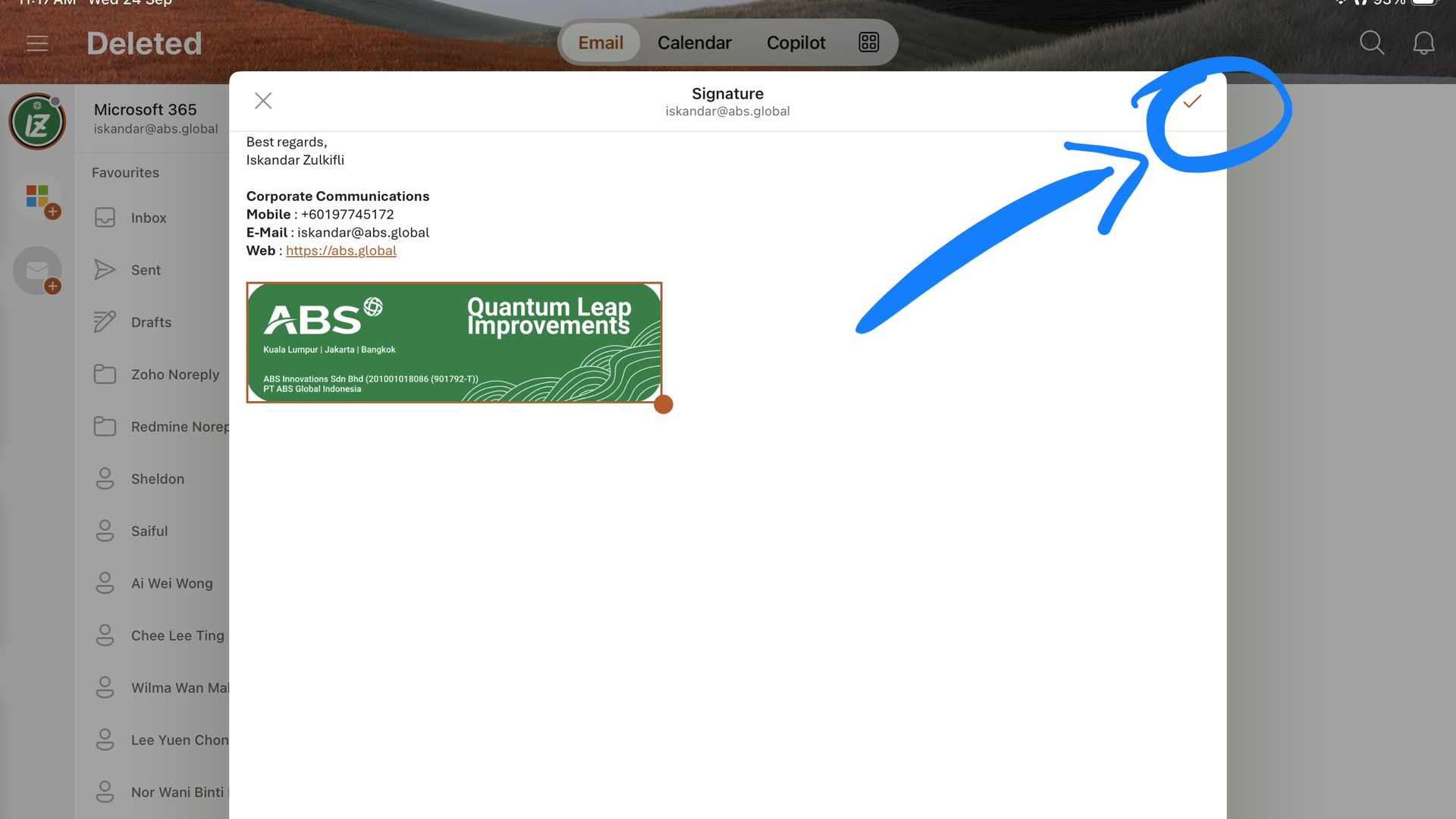
5. adjust the size to at least double the text signature and click save. And DONE
6. Your signature now available on both light and dark mode
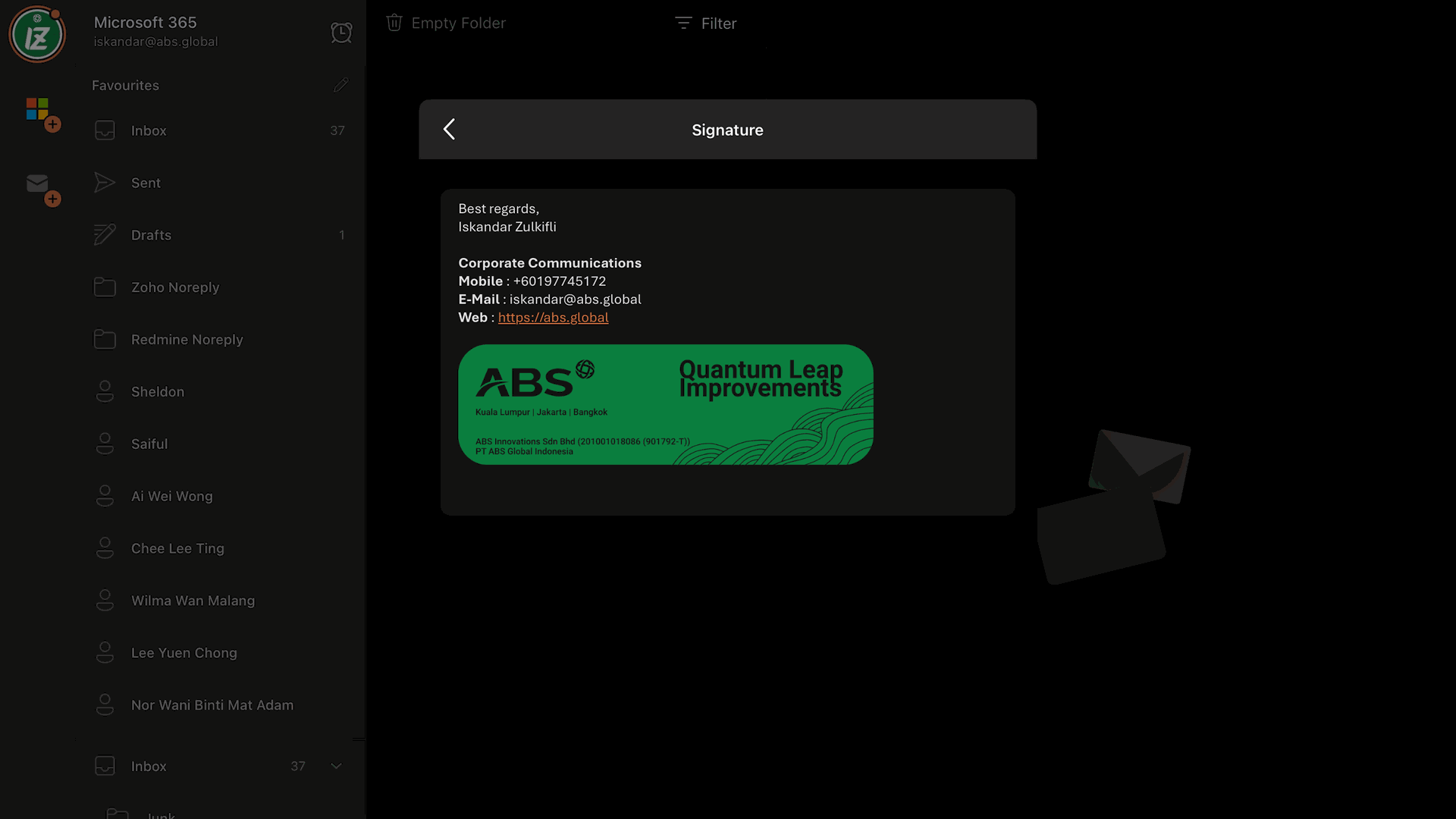

ABS Logo on white or light background

ABS Logo on black or dark background
ABS Logo for collaterals
p/s: To ensure clarity, please refrain from using ABS's logo on complex backgrounds. It is important not to alter the logo's dimensions; maintaining its aspect ratio is essential for preserving our corporate identity.